Yesterday, while searching for some Photoshop Tutorials, I found out a very good tutorial on how to achieve Droste Effect.
As you can see images above, Droste effect can produce some really cool and interesting images. By looking at the images, it looks as if there's a lot of hard work behind them, but it is actually not. The most difficult part in achieving droste effect is selection of image which you want to convert into droste effect. Rest all the things are very easy.
Now you might be thinking what Droste effect is ?
Let me not waste time in explaining Droste Effect. Just take a look at the images below and you'll understand what I am talking about.
Photo by Aragorn Frey
Photo by artan2009
Photo by Vaudevillian Veteran
As you can see images above, Droste effect can produce some really cool and interesting images. By looking at the images, it looks as if there's a lot of hard work behind them, but it is actually not. The most difficult part in achieving droste effect is selection of image which you want to convert into droste effect. Rest all the things are very easy.
If you have Adobe Photoshop CS4, then you can directly download a free plugin - ESCHER'S DROSTE EFFECT.
There's also a plugin available at the above link for Adobe AfterEffects using which you can create videos with Droste effect.
If you do not have Adobe Photoshop CS4, then there's an other option for you which is as easy as creating droste effect images with plugins. Just follow this tutorial on Flickr. But this requires Gimp which is available for free and also very small in size. You'll also need mathmap plugin for Gimp. Rest of the things you can READ HERE.
You can also take a look at more Droste effect images at Escher's Droste Print Gallery Flickr Group and you can also share your Droste effect images there.
If you have any doubt, you post it in the comments section.


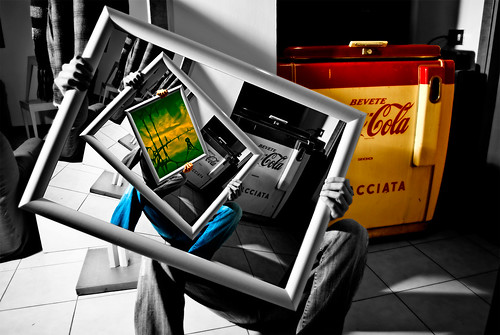


where is the tutorial?
Hey
There's a link in bottom of post which leads u to the tutorial.
The tutorial is not mine thats why i have not written the full tutorial here.
Post a Comment